Currently, many users are suffering from battery draining issues on Poco X6 Pro smartphone. As a soluition of this issue, technicians of Techno Minda have described 5 ways to solve Poco X6 Pro battery draining issue.
Poco X6 Pro is a powerful smartphone with impressive features and performance. A few days ago it has launched in the market. However, like some other phones, the battery draining issues is also seen on Poco X6 Pro. There is no reason to worry about it, if users are facing this issues with their Poco X6 Pro. Today we will discuss 5 ways to solve Poco X6 Pro battery draining issue and how to improve its battery life.
Once Poco X6 Pro is fully charged, it usually provides 1 or 2 days of battery backup. If the battery does not provide such as a long backup, technicians of Techno Minda have described 5 ways to solve Poco X6 Pro battery draining issue which are given below one by one.
1. Battery Should Be Kept In Balanced Mode or Battery Saver Mode

To save phone battery and get battery backup for a long time users have to open phone Settings first. After going to phone settings users have to scroll down and touch on Battery Settings. Here the text “Current Mode” will show first, it have to touch once. There are 4 options available which are 1. Performance Mode, 2. Balanced mode, 3. Battery Saver Mode and 4. Ultra Battery Saver Mode. Generally Performance Mode is already selected in all phones, it should be changed to Balance Mode. To get more battery backup, users need to turn on the Battery Saver mode given below this option.
2. 5G Battery Saver and Night Time Mode should be kept on
If 5G Battery Saver mode is turned on, phone’s battery will perform well. Then 5G will work well but only common band will stay on, the useless 5G bands will stop working, so phone will not consume much power in the background.
Similarly, if Night Time mode of Poco X6 Pro is turned on, battery wil performs well. With this function phone could not consume much power in the background when it is not used for a long time or during night time to run operating system. This is a feature of AI which is provided with Poco X6 Pro.
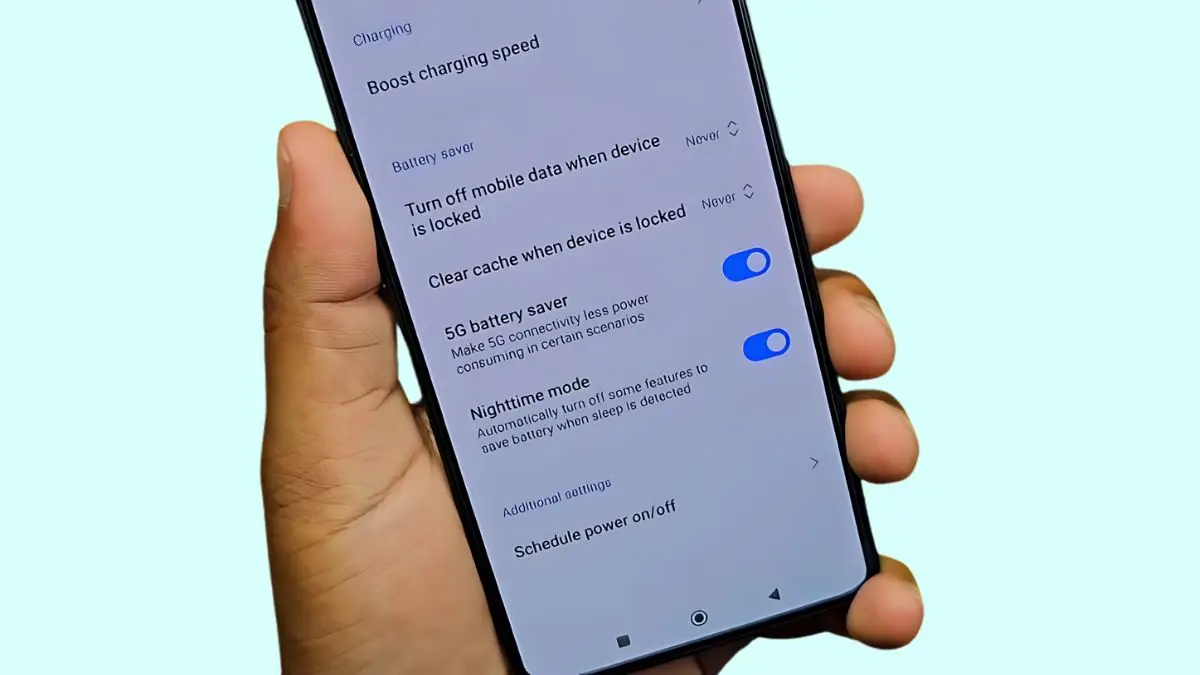
To turn on these two settings, users have to enter phone Settings. After that, they have to scroll down and enter the Battery Settings. There is an option at the bottom for Additional Settings. Users have to touch it once, after touching it 5G Battery Saver and Night Time mode will be visible at the bottom. Now if these two options are toggled on then the additional settings will be turned on.
3. Manage And Modify Apps Which Consume More Battery
It is possible to increase phone’s battery backup by controlling the applications that consume more battery. This is possible by two methods. First, selectively disable the Apps which are draining the battery and uninstall the Apps which are not being used for a long time. Secondly, Battery Saver mode should be turned on in the Apps. By applying this methods users can control their phone’s battery draining.
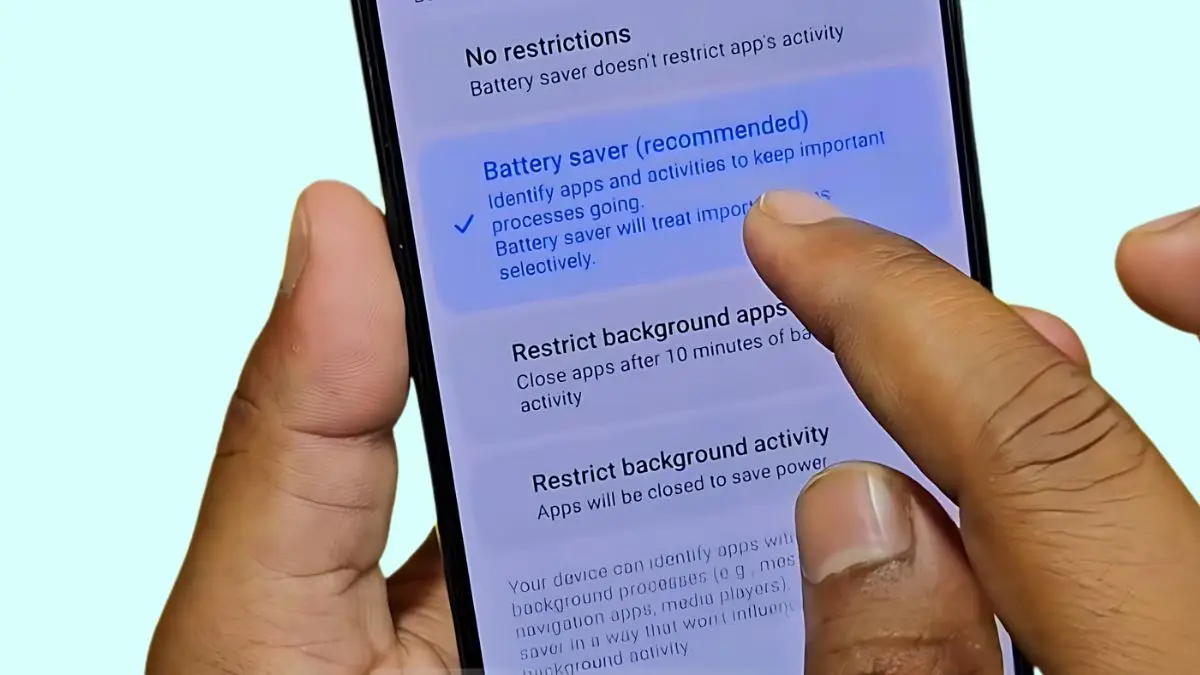
To adopt these two methods, users have to enter phone’s Settings. Then they have to touch on Battery Settings & enter on it. At the bottom, the Apps will show one by one according to battery usage. Those Apps which are draining more battery, must be disabled or uninstalled. If users click on the Details option of these Apps, Battery Saver option will be available there. By default No Restriction is previously selected there. User have to change it and select “Battery saver”.
4. Optimized Charging Should Be Selected For Battery Protection
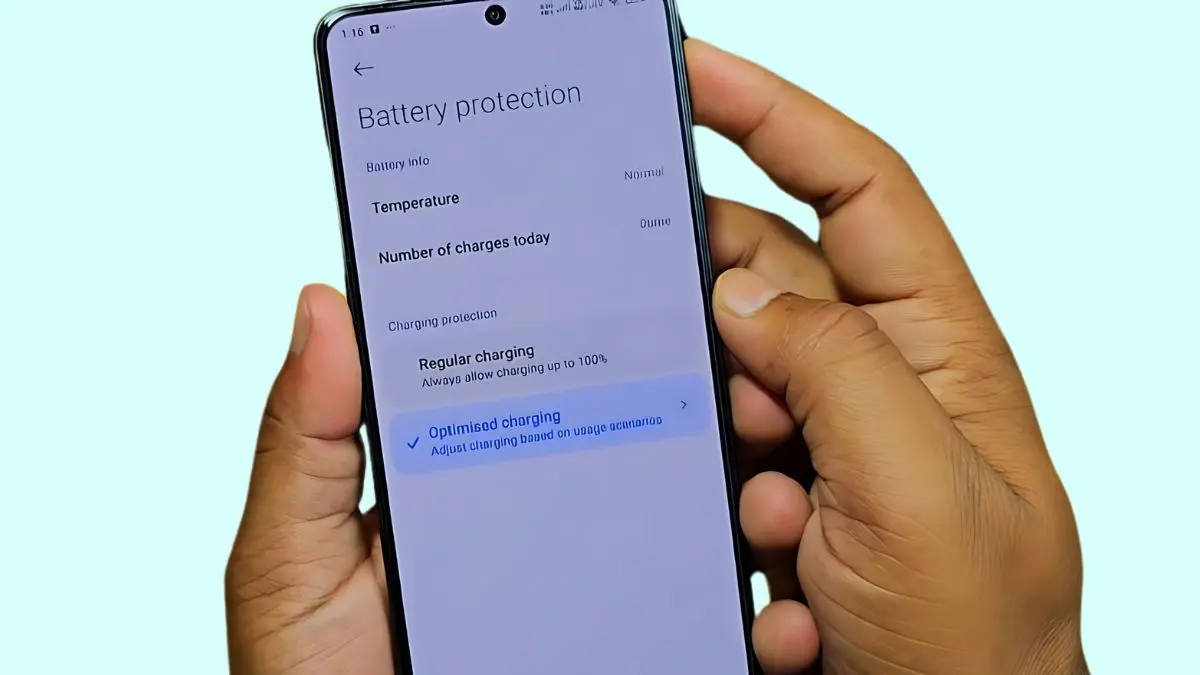
At first, users have to enter phone Settings & then Battery Settings. After that they have to touch on Battery Protection option there. Regular charging is already selected in the Battery Protection settings, it should be changed to Optimized Charging. By doing these settings users can increse phone’s battery life. If this settings is done properly, phone will be charge very fast up to 85%, after that it will take a long time to fully charge. As a result, Poco X6 Pro does not heat up quickly and its battery will provide long time battery backup. Gradually battery life decreases in all phones but if these settings is done properly, battery life will decrease very slowly, not quickly. So this settings is mandatory for all Poco X6 Pro users.
5. Automatic Update Should Be Turned Off After Updating Software
Phone battery draining problem can be eliminated by Updating Software. So phone software needs to be updated once. However, after updating the phone software, Automatic Update should be turned off because it drains a lot of battery in the background.
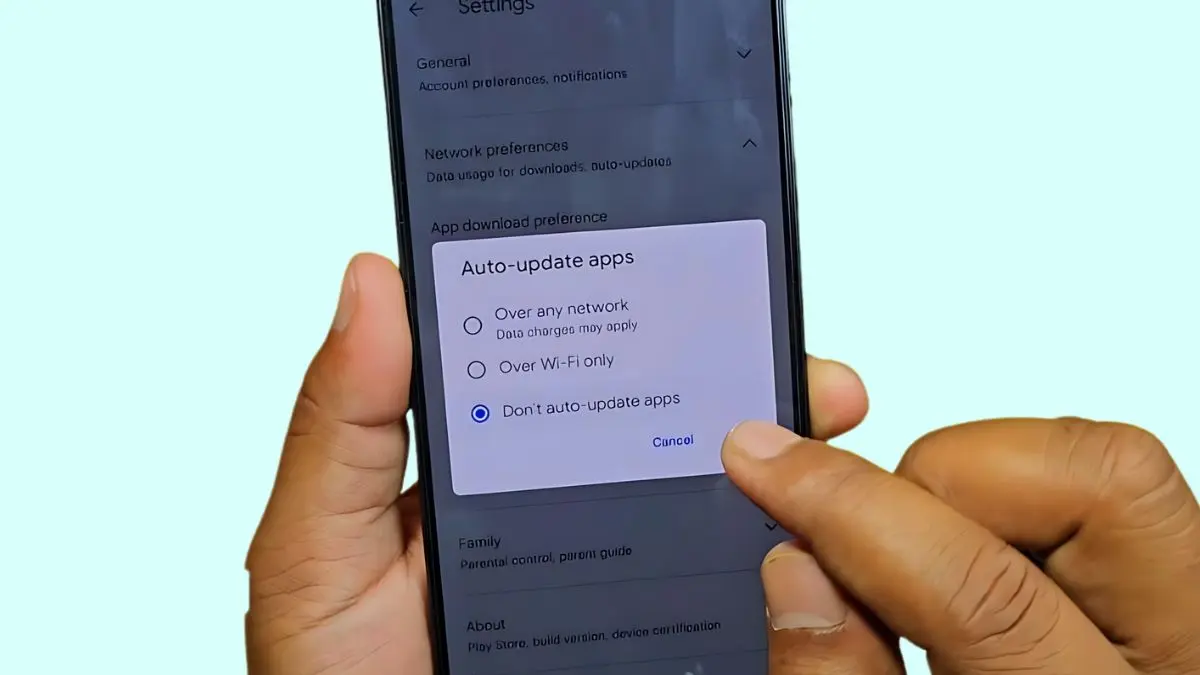
Almost all users knows that how to update softwate, so it is skipped. But users have to open the Play Store to stop Automatic Updates. At first users have to open Play Store, there is an option called Network Preferences, users have to click on it. After that there will be show Auto Updates will show. They have to touch it and select Don’t Auto Update. If this settings is done properly, Poco X6 Pro battery will not drain quickly in background.
By applying these 5 ways to solve Poco X6 Pro battery draining issue which are discussed above, users can easily get rid from it. So follow the instructions given here & modify your phone settings as soon as possible and increase your work & entertainment experience with long time battery backup. The instructions which are discussed here, also increase Poco X6 Pro battery life for a long time along with long time battery backup.
Thank You for establishing a relationship with us. Share this article with your friends, family and relatives. If you have any other question or query about Poco X6 Pro battery draining issue don’t hesitate to ask in the comment section given below. Technicians of Techno Minda are always ready to help you. Stay Safe & Visit Again.







Thanks for sharing. I read many of your blog posts, cool, your blog is very good.