Now some iPhone 15 users are facing an annoying problem. That is iPhone 15 overheating when charging. Sometimes your iPhone gets too hot and stops charging. Then a notification pops up on display “Charging On Hold, Charging will resume when iPhone returns to normal temperature”. If this continues for a long time, iPhone’s performance and battery life will decrease.
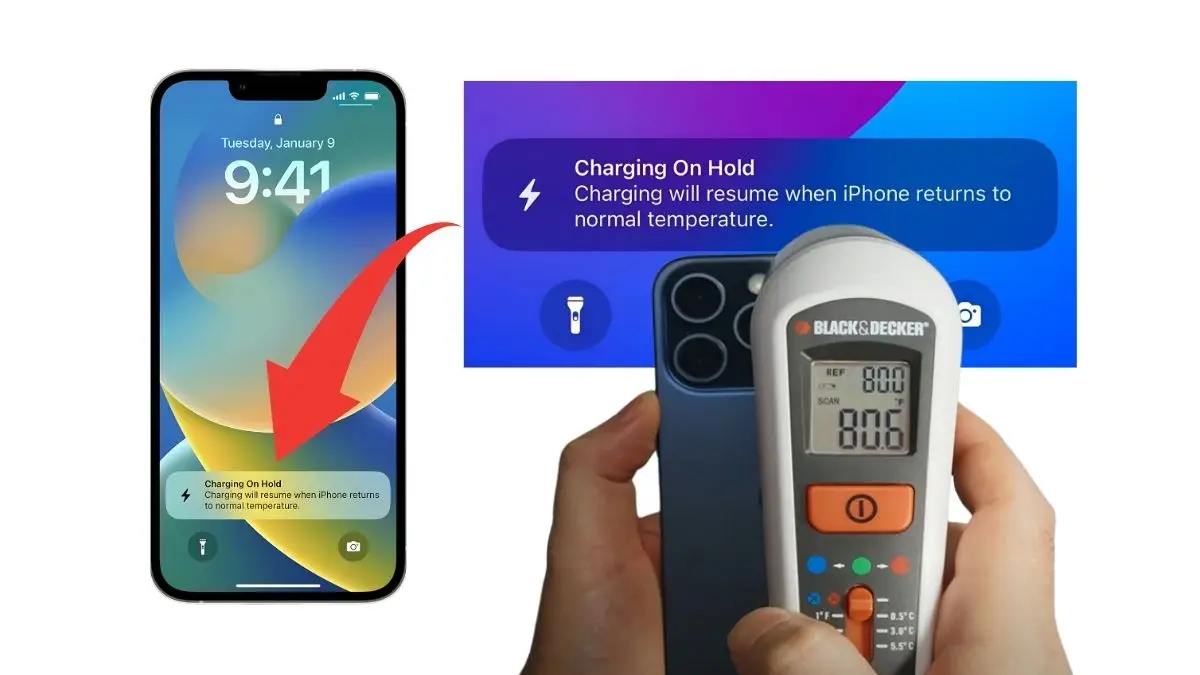
So don’t worry if this problem happens with your iPhone too. Today I will tell you 4 easy ways to solve iPhone 15 Overheating When Charging. Hope you can solve this problem easily by following these.
Now you can follow these 4 easy solutions to protect your iPhone 15 from overheating when charging.
1. Remove Your Charging Adapter
If your iPhone is overheating when charging, quickly remove your charging power adapter. Because even if it is placed on charging, your iPhone will get hit more and your danger will increase. So if you remove your adapter at that moment, your iPhone will stop generating more heat and your iPhone 15 will also be protected from overheating.
2. Turn Off Your iPhone For a While
Once after turning off your iPhone for some time completely stops its internal tasks. As a result, your iPhone will not overheat. So turn off your iPhone as soon as possible. After 15 to 20 minutes, if your iPhone comes to full normal temperature, turn it on again and charge it.
3. Check Your Charging Port
If there is dirt or dust on your iPhone’s charging port, your iPhone may overheat and stop charging. So check your iPhone’s charging port once after switching off. If there is dirt or dust, clean carefully with a small pin or brush.
4. Check Your iPhone Charger and Charging Cable
If there is any damage to your iPhone charger or charging cable, it may fail to charge properly and generate excess heat. So check that your charger and charging are working properly. After checking everything, if your iPhone comes back to normal temperature, try charging it again.
If your iPhone heats up again after following this method, it may be a hardware problem or an internal problem in your iPhone. If your iPhone fitness is perfect i.e. there is no sign of liquid or physical damage, you can fix your iPhone through your warranty. And if your warranty period is over, you can visit Apple Care or any good smartphone repair shop to fix your overheating problem.
Hope this article is helpful for you. Special thanks for reading till the end. If any of your friends or relatives are using iPhones, please share this article. For your convenience there is a blue color share button on the right side of the page, by clicking there you can easily share this article on all social media platforms. Not only iPhone 15 but hopefully all iPhone 15 series models and other iPhone models can also be fixed using this method.
If you want to know anything more about smartphone problems then definitely comment below in the comment box. Stay tuned and keep yourself updated with the latest technology and tech news and solutions by visiting TECHNO MINDA.
FAQs
Is iPhone 15 still overheating in 2024?
Yes, iPhone 15 series has received reports of overheating.
Is iPhone heating normal?
Most likely this is normal.
Is iPhone 15 overheats when charging?
Yes, a little bit.
Why is the back of my iPhone hot?
For battery problem, you need to change your iPhone battery.
Is it normal for iPhone back to get hot?
No, but sometimes it happens due to hardware failure.







Hey there.
technominda.com, Your consistency and kindness in this space don’t go unnoticed.
I recently published my ebooks and training videos on
https://www.hotelreceptionisttraining.com/
They feel like a rare find for anyone interested in hospitality management and tourism. These ebooks and videos have already been welcomed and found very useful by students in Russia, the USA, France, the UK, Australia, Spain, and Vietnam—helping learners and professionals strengthen their real hotel reception skills. I believe visitors and readers here might also find them practical and inspiring.
Unlike many resources that stay only on theory, this ebook and training video set is closely connected to today’s hotel business. It comes with full step-by-step training videos that guide learners through real front desk guest service situations—showing exactly how to welcome, assist, and serve hotel guests in a professional way. That’s what makes these materials special: they combine academic knowledge with real practice.
With respect to the owners of technominda.com who keep this platform alive, I kindly ask to share this small contribution. For readers and visitors, these skills and interview tips can truly help anyone interested in becoming a hotel receptionist prepare with confidence and secure a good job at hotels and resorts worldwide. If found suitable, I’d be grateful for it to remain here so it can reach those who need it.
Why These Ebooks and Training Videos Are Special
They uniquely combine academic pathways such as a bachelor’s degree in hospitality management or a advanced hotel management course with very practical guidance on the front desk agent description. They also cover the hotel front desk job description, and detailed hotel front desk duties and responsibilities.
The materials go further by explaining the hotel reservation process, hotel check-in, check-out flow, guest relations, and dealing with guest complaints—covering nearly every situation that arises in the daily business of hotel reception.
Beyond theory, my ebooks and training videos connect the academic side of resort management with the real-life practice of hotel front desk duties.
– For students and readers: they bridge classroom study with career preparation, showing how hotel management certificate programs link directly to front desk skills.
– For professionals and community visitors: they support career growth through questions for receptionist, with step-by-step interview questions for receptionist with answers. There’s also guidance on writing a strong receptionist description for resume.
As someone who has taught resort management for nearly 30 years, I rarely see materials that balance the academic foundation with the day-to-day hotel front desk job responsibilities so effectively. This training not only teaches but also simulates real hotel reception challenges—making it as close to on-the-job learning as possible, while still providing structured guidance.
I hope the owners of technominda.com, and the readers/visitors of technominda.com, will support my ebooks and training videos so more people can access the information and gain the essential skills needed to become a professional hotel receptionist in any hotel or resort worldwide.
Either way, thank you, technominda.com, for maintaining such a respectful space online.
Hello!
technominda.com, Your consistency and kindness in this space don’t go unnoticed.
I recently published my ebooks and training videos on
https://www.hotelreceptionisttraining.com/
They feel like a standout resource for anyone interested in hospitality management studies. These ebooks and videos have already been welcomed and found very useful by students in Russia, the USA, France, the UK, Australia, Spain, and Vietnam—helping learners and professionals strengthen their real hotel reception skills. I believe visitors and readers here might also find them practical and inspiring.
Unlike many resources that stay only on theory, this ebook and training video set is closely connected to today’s hotel business. It comes with full step-by-step training videos that guide learners through real front desk guest service situations—showing exactly how to welcome, assist, and serve hotel guests in a professional way. That’s what makes these materials special: they combine academic knowledge with real practice.
With respect to the owners of technominda.com who keep this platform alive, I kindly ask to share this small contribution. For readers and visitors, these skills and interview tips can truly help anyone interested in becoming a hotel receptionist prepare with confidence and secure a good job at hotels and resorts worldwide. If found suitable, I’d be grateful for it to remain here so it can reach those who need it.
Why These Ebooks and Training Videos Are Special
They uniquely combine academic pathways such as a bachelor of hospitality management or a master’s degree in hospitality management with very practical guidance on the hotel front desk job duties. They also cover the hotel front desk receptionist job description, and detailed hotel front desk tasks.
The materials go further by explaining the reservation systems in hotels, hotel check-in, check-out flow, guest relations, and dealing with guest complaints—covering nearly every situation that arises in the daily business of a front office operation.
Beyond theory, my ebooks and training videos connect the academic side of hospitality management studies with the real-life practice of hotel front desk duties and responsibilities.
– For students and readers: they bridge classroom study with career preparation, showing how hotel management certificate programs link directly to front desk skills.
– For professionals and community visitors: they support career growth through questions for receptionist, with step-by-step interview questions for receptionist with answers. There’s also guidance on writing a strong receptionist job description for resume.
As someone who has taught hotel and management courses for nearly 30 years, I rarely see materials that balance the academic foundation with the day-to-day hotel front desk job responsibilities so effectively. This training not only teaches but also simulates real hotel reception challenges—making it as close to on-the-job learning as possible, while still providing structured guidance.
I hope the owners of technominda.com, and the readers/visitors of technominda.com, will support my ebooks and training videos so more people can access the information and gain the essential skills needed to become a professional hotel receptionist in any hotel or resort worldwide.
Keep up the great work—your consistency matters.