Nowadays, our phones contain a lot of essential information, personal messages, and sensitive apps like chatting apps, trading apps, online payment apps or shopping apps etc., that is why privacy has become more important for us. Sometimes you may need to hide some apps to keep them safe from others, so here we learn how to hide apps on android without any third party app.
Sometimes, kids at home mess with our phones which can lead to big trouble, that happened to me. One day, My friend’s child was refusing to eat. I was there at the time, so my friend told me to give him my phone, If you show him a cartoon video, he will eat the food. As he was crying, I unlocked my phone without thinking much and gave it to him. While watching a video on YouTube, he accidentally touched my trading app and initiated many trades, that day I faced too much loss in my portfolio. This incident is not only in my case, but it may happen to you in the future. Since that day, I have been hiding my important apps.
So if you are also looking for a best way through which you can hide apps without removing them, then just follow the steps mentioned below and hide your necessary apps.
Why do you need to hide apps?
First, understand why you might need to hide apps. As I discuss above about my loss, it can happen to you too. So if you used some important apps like trading apps, online payment apps or shopping apps etc. that you don’t want anyone else to see, or you don’t want any sensitive apps to be opened by mistake then you need to hide those apps from home screen. Anyway, it helps you and your phone to be better protected and maintain privacy.
How can you hide your specific apps?
If you have any Android phone then you can easily lock your chosen apps. First go to the Settings of your phone, after going to the settings scroll down, you will see the Privacy option, click on it. After entering privacy, go below, you will see App Hiding option, click on it. You will see the option to Set Privacy Password, here you will have to Create New Password. Enter any 4 or 6 digit password that asked here. You will be asked again to Verify New Password, here repeat the same password.
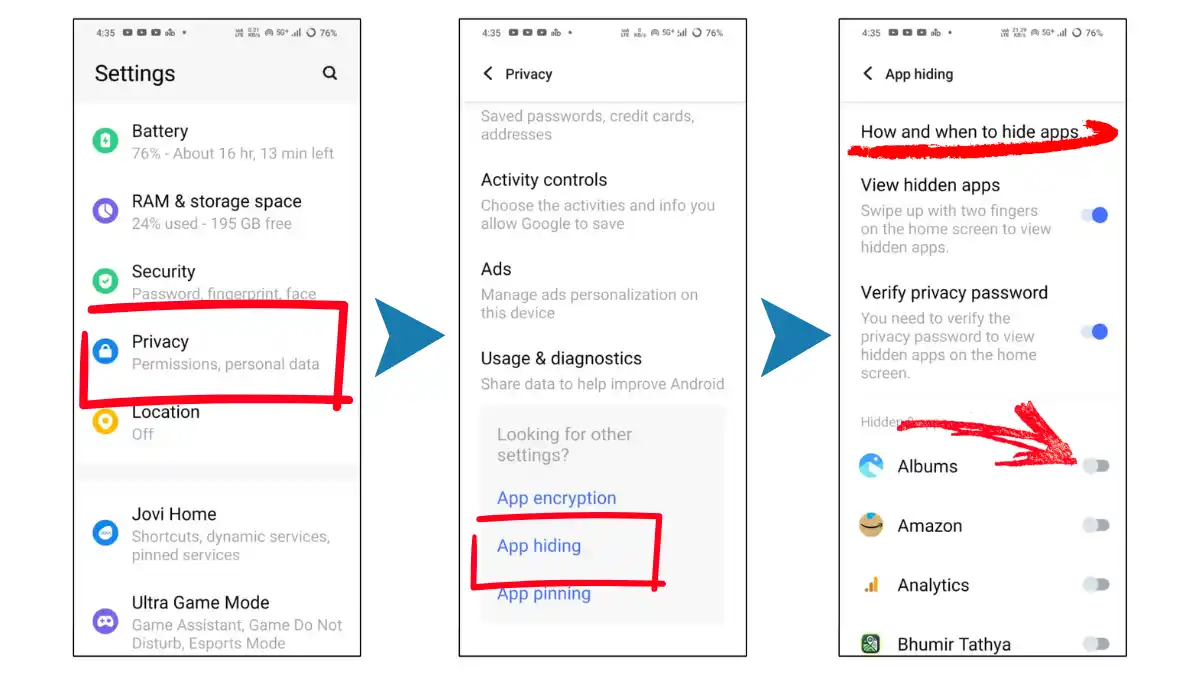
In the next step, you will be asked 2 or 3 Hint Questions, answer these and note down your answers. Because if you forgotten your password later, then hint answers will be help you to recover your password. After this step You will have to enter your Security Email Address, just enter your email address here.
After entering your email, a list of apps will be displayed, there is a toggle on the right side of all apps, turn on the toggle for the apps you want to hide, and it will ask once again for confirmation, just confirm it here. Right above the app list you will see the option “How and when to hide apps“, click on it and modify it as per your wish. This is the complete process of hiding apps, you can also unhide the apps by coming here later and turning off the toggle.
This is the best and easiest way to hide apps on Android, which will not take much time and you will not have to download any third party apps and these settings are already present in all android phones. So you can try it now without any delay. And if you face any problem in the apps hiding process then ask in the comments, I will definitely try to help you on behalf of technominda.com.






