In daily life, everyone is dependent on mobile networks for communication, work, and entertainment. Many people suffer from network problems and try to solve mobile network problems. Various problems like phone call dialing problems, call receiving problems, cut off between calls, faded voice during calls and slow data speed disturb so much. Don’t worry, here are some simple solutions to solve mobile network problems. By following the procedures anyone can be blessed with consistent connectivity.
Check Signal strength
If there is no strong network, there are problems such as call connectivity, slow data network, and voice cut-off while talking. Find out what to do at that time;
To solve mobile network problems choose a location where the network is available.
If indoors, go to a window and check if the network is available.
Change the location and see if the network is available
Check if large objects are interfering with the network signal, such as big trees, buildings, or walls.
Restart Mobile
Sometimes a simple restart can solve the mobile network problem. So restart once to fix mobile network problems.
Use Airplane Mood
Turn on Airplane Mood for a while to solve mobile network problems. await for a few seconds and turn it on again. This can solve the network connectivity issue as forces the mobile to reconnect.
Check Network Settings
Check whether network-related mobile settings are configured properly. Make sure that mobile data roaming is turned on. Then go to network settings and change network mode from automatic to manual search. Select the courier of your SIM card from the search results provided by manual search to solve mobile network problems. If the mobile network does not appear properly then leave it again on automatic and exit.
Reset APN Setting (Access Point Name)
Go to Settings, touch on Networks & Internet, tap on SIM card & mobile network, then touch on SIM shown below, then scroll down and touch on Access Point Names, then touch on the triple dot in the site corner, then tap on Reset to default. After following this return to the main screen and check network ability on the notification bar.
Update Software
Go to Settings, then scroll down and touch on System Update and download the latest update to solve mobile network problems, then install and restart the mobile. But if the system is already the latest version don’t take any action and exit from settings.
Contact SIM Carrier Customer Care HELPLINE Number
After all this, if the network is unavailable, call the customer care of the SIM card provider and inform them about the problem and get their help. Customer care will suggest and help you to solve mobile network problems.
Use Wi-Fi Calling
If there is a facility to use Wi-Fi nearby while network problem, turn on the mobile Wi-Fi. Connect the Wi-Fi network with the mobile. Turn on mobile Wi-Fi Calling. Now calls and data both can be used.
Install Signal booster
Users can install a Network Booster in living places. This device is installed in 2 parts, one indoor and one outdoor. Outdoor devices receive the network and supply to indoor devices. Indoor devices spread it based on the house and solve all the problems.
Monitor Data Usage
Go to settings, then Network & Internet, tap on SIM card & mobile network, touch on SIM, scroll down and find Data usage & tap it, then click on setting logo in the right corner, then turn off Set data Warning and Set data limit. After doing this back to the home screen.
By following the steps, all network-related issues will solved very easily. Stay Safe stay connected and always keep yourself updated with modern technology. We will always help you, just visit our website: Technominda.com frequently to get the latest experience, tricks, and solutions related to technology and stay updated with other updates.
Thank You, Visit Again.
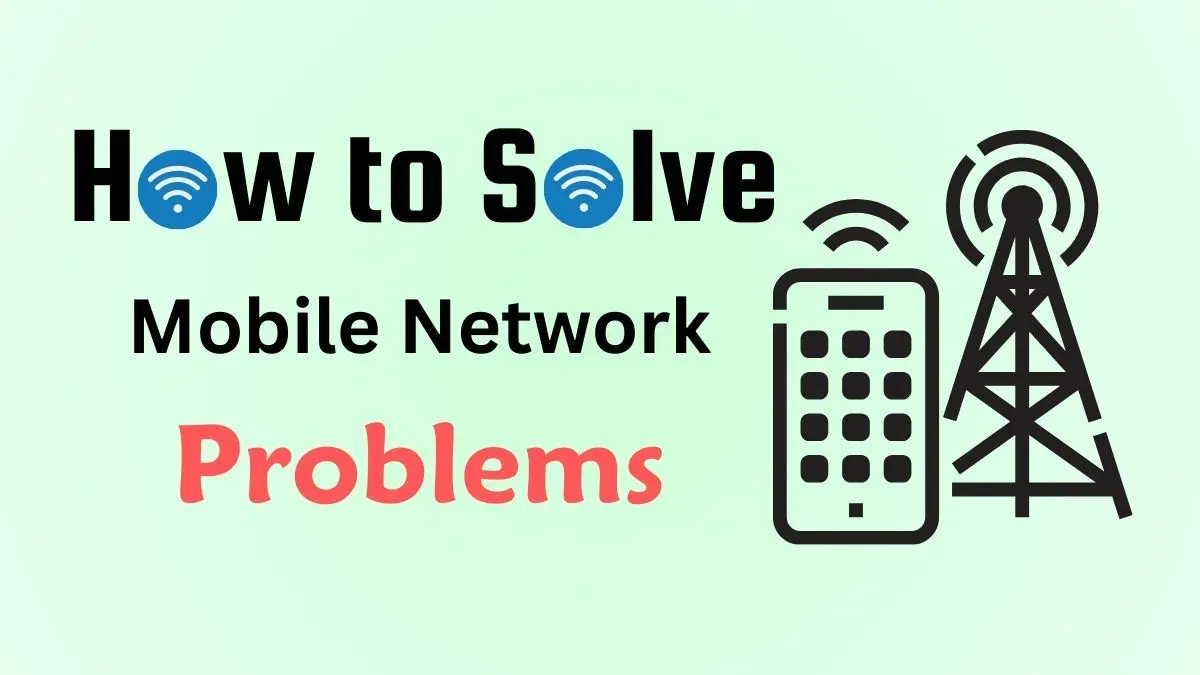






This blog on solving mobile network problems is an absolute gem! 🌟📱 I’ve been struggling with spotty network issues for a while now, and your detailed troubleshooting tips have been a game-changer for me! 🔍💡 From checking network settings to resetting network connections, your step-by-step guide has helped me navigate through the maze of network woes effortlessly. 🔄💼 I really appreciate how you’ve broken down each solution and provided clear instructions along with helpful visuals. 🖼️👍 Thank you so much for sharing this valuable information! 🙏 I’ll definitely be bookmarking this page for future reference. Keep up the fantastic work! 👏😊
Great article! The step-by-step guide on resolving mobile network issues is super helpful. I followed the tips and fixed my network problems easily. Thanks for sharing!
Thank you!
The article provides practical steps to resolve mobile network issues, such as checking signal strength, restarting your phone, using airplane mode, resetting APN settings, updating software, and contacting your SIM carrier. These straightforward solutions can significantly improve connectivity.
Great guide! The troubleshooting steps for mobile network problems are straightforward and actionable. It’s helpful to have a clear plan for resolving connectivity issues. Thanks for the practical advice!