Is your iPhone showing a popup that says liquid detected in lightning connector? So don’t worry and solve this problem easily by following these simple methods.
If water or any other liquid enters the lightning connector of our iPhone, then it is not possible to charge it immediately. Here an emergency message is seen on the display that liquid detected in lightning connector. Only two options are available here 1. Emergency override and 2. Dismiss. Emergency override does not work in most cases. And if you click on Dismiss, it completely disconnects the charging device.
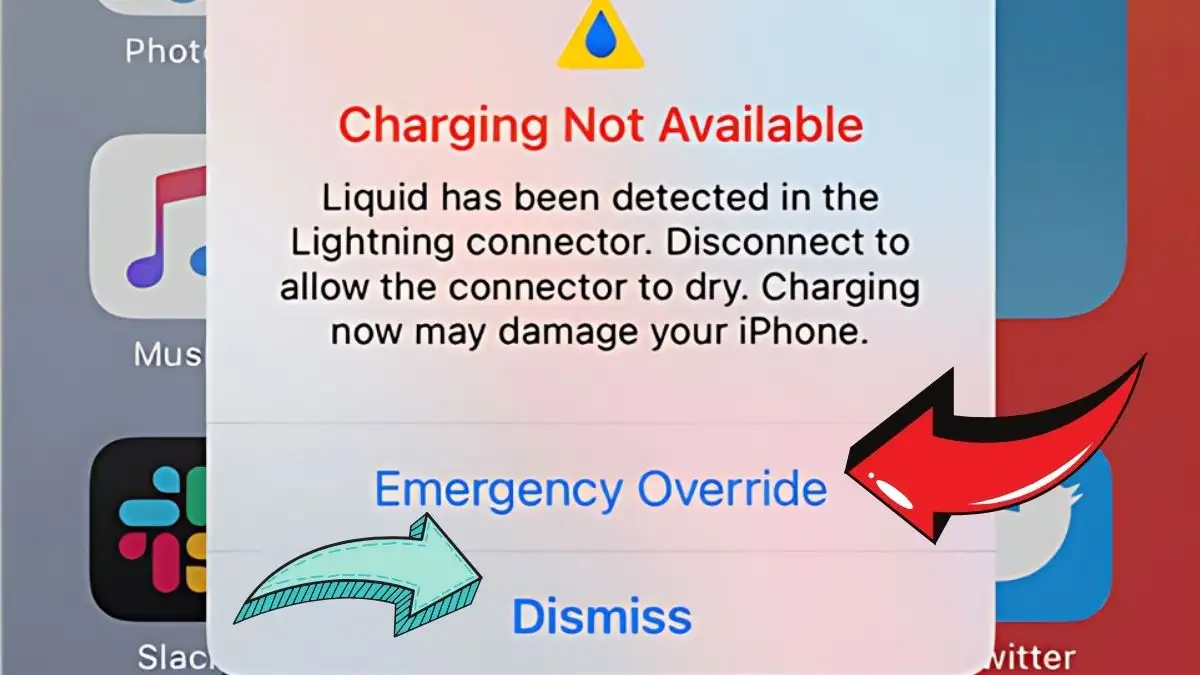
So today we will discuss liquid detection in detail. Let’s know what it is, why it occurs, how harmful it is for iPhone, how we can solve the liquid detection problem.
What Is Liquid Detection in Lightning Cables ?
Have you ever faced the liquid detection problem and your iPhone is not charging? Sometimes this problem occurs when liquid detected in lightning connector. Today we will know what liquid detection is, why this problem occurs and how we can do a permanent solution of this problem in a simple way.
What Is Liquid Detection ?
Liquid detection is a special safety feature of iPhone. This is mainly provides to prevent the phone from getting damage by any kind of liquid. And the cable we also use to charge our iPhone by connecting with adapter is called Lightning cable. It is also used to connect our iPhone with headphones and other devices or computers. It comes with the iPhone’s packaging box.
While charging, a short circuit occurs if liquid comes in contact with lightning cable or charging port. This can damage our iPhone or make it completely dead. Due to this problem Apple has included liquid detection mechanism in their devices so that their users always can be safe.
How Does Liquid Detection Work ?
The exact process of liquid detection has not yet been revealed by Apple. Maybe there is a sensor installed in iPhone that detects liquid. However, while charging our iPhone through a Lightning cable, if there is any liquid on charging pin of Lightning cable or within charging port of iPhone, device’s installed sensor sends that signal to device operating system. Then device operating system shows a warning message on display that liquid detected in lightning connector.
It is important to note that the liquid detection feature is not completely safe and always it can not detect the presence of liquid correctly. In some cases, sensor may give false alart or fail to detect when liquid is present. So, always be careful and keep your iPhone away from liquid.
What To Do If Liquid Detected In Lightning Connector ?
If your device displays a warning message that liquid detected in Lightning connector, it’s important to take action as soon as possible to prevent your iPhone from a major damage.
So keep your iPhone safe by adopting the methods mentioned below.
1. Quickly Disconnect iPhone Lightning Cable
At first, disconnect your iPhone from lightining cable and power power adaptor. This will help you to reduce your risk from a short circuit or major damage.
2. Check For Liquid On Your iPhone’s Lightning Cable And Charging Connector
Inspect your lightning cable connector and iPhone charging port for any signs of liquid. If you see liquid or moisture, clean it by a small stick or pin using a soft lint-free cloth or a wad of cotton. Avoid using any type of sharp objects or abrasive materials like knife and blade which can damage your connectors.
3. Dry The Liquid Completely
After removing visible liquid from lightning cable and charging port, allow lightining cable and iPhone to dry in open air or direct sunlight for several hours. But do not use any external heat sources, like hair dryers, heaters or lighters because these can cause major damage of your iPhone. You can also wrap your lightning cable or iPhone in a cloth and keep it inside a rice tin or fried rice tin for a few hours to dry the liquid completely.
4. Check If Your iPhone Is Charging Normally As Before
Once your lightning connector is completely dry, charge your iPhone again. Connect your iPhone again with lightning cable and power adapter and observe carefully whether it is charging or showing the same warning message again. If the message no longer appears on display and your iPhone charges normally, the problem is likely resolved.
5. Visit an Apple Care or Service Center
If the warning message liquid detected in lightning connector keeps showing up after following the above steps, then it can seriously damage your iPhone. In such situation you should visit Apple Care or Service Center as soon as possible without delay. Apple technicians will tell you the exact problem. They can tell you the proper solution and fix your iPhone completely by repairing it.
How to keep your iPhone safe from the harmful effects of liquids Detection ?
Prevention is always better than cure. So, always reduce your iPhone risk from liquid damage by following these simple tips:
- Keep liquids away from your iPhone when charging or connecting to other devices.
- Put a protective back cover or flip cover on your iPhone that resists some level of liquid.
- Never use your iPhone in extreme temperatures or humidity, or avoid using it if it overheats during use.
- If your iPhone ever comes in contact with liquid, follow the steps mentioned above as soon as possible to minimize damage.
Liquid detection on lightning connectors is an important feature that helps protect your iPhone from the damaging effects caused by liquid exposure. So don’t ignore if the warning message liquid detected in lightning connector shows on your iPhone display. Follow the above discussed methods and get rid of this problem forever as it can cause major problems in your iPhone and can completely kill your favorite iPhone.
If you benefited from reading this article, share it with your friends, relatives and family. And if you want to know anything more about liquid detection or if you want to share your experience with our technicians of TECHNO MINDA then please comment in the comment box below. Thank You, Visit Again.







Whats upp this is somewat of off topic but I waas wondering iif
blogs use WYSIWYG editors or if yyou hsve to manually code with HTML.
I’m starting a blog soon but have no coding expertise so I wanted to
get guidance from sojeone with experience. Any help would be greatly appreciated!
Whats up this is someshat of off topic but I was wondering
if blogs use WYSIWYG editkrs or if you have to manually coce with HTML.
I’m starting a blog soon but have no coding expertise so I
wanted tto gget guidance from somelne with experience. Any help would be
grfeatly appreciated!